Remote Exam Technical Specifications for Institutions
Remote Computer-based Exam Technical Specifications
Overview
ABR computer-based exams are administered remotely via a custom single page web application developed by the ABR. The web application has a JavaScript frontend with a restful NodeJS backend. All candidates registered for an exam have access to an Exam Readiness Check, which includes the exact same technologies used during the exam. Additional Exam Readiness Check logins can be provided if hospital or university IT departments would like access to the system. Please submit requests for IT access to information@theabr.org.
Details
· All components require TLS 1.3.
· ABR servers are hosted in Microsoft Azure.
· Media is served from Verizon Edgecast CDN.
· An identification verification is performed by the third party vendor AuthID. An iframe is utilized to integrate the identification verification.
· Video and audio recordings are performed by the third party vendor Twilio. For troubleshooting: https://video-diagnostics.twilio.com/. For information about Twilio’s ip addresses: https://www.twilio.com/docs/video/ip-addresses.
Computer-based Exam Login Process
1. The candidate opens a user specific link for their exam in Chrome or Edge.
2. The candidate launches the Exam Readiness Check from the ABR Exam Lobby.
3. The candidate is prompted to complete the identity verification process.
4. The candidate reviews and agrees to the recording agreement.
5. The candidate enables screen share for the monitor they will be using for the exam.
6. The candidate completes the video and audio checks.
7. The candidate completes the webcam placement process.
8. The candidate completes, reviews, and agrees to the exam user agreement.
Sample URLs
- https://examreadinesscheck.theabr.org/#/lobby?token=<unique_token>
- https://remote-exam.theabr.org/#/lobby?token=<unique_token>
Please note that the ABR URLs change with each exam, but the domain name is always theabr.org.
Domains Accessed
- *.theabr.org (the exam interface)
- ecsimages.azureedge.net (media content distribution network)
- ecsimagesfast.azureedge.net (media content distribution network)
- https://id.authid.ai
- https://idlok.ipsidy.net
Website Security
*.theabr.org
Certificate: DigiCert SHA2 Secure Server CA
Encryption: TLS 1.3, x25519, AES_256_GCM
*.azureedge.net
Certificate: DigiCert SHA2 Secure Server CA
Encryption: TLS 1.3, P-256, AES_256_GCM
Basic Computer Requirements for Remote Computer-based Exams
- Internet/Network: reliable broadband or similar internet connection
- Computer: Desktop or laptop (no tablets) with Windows 10 or MacOS X 10.11 or higher
- Computer memory: minimum of 4GB RAM
- Computer drive/storage: minimum of 10GB of free disk space
- Monitor: ≥13” and 1080p minimum
- Keyboard and mouse
- Internet browser: latest version of Google Chrome or Microsoft Edge
- Internet browser: allows iframes
- Audio: microphone and computer speakers
- Camera: webcam with a minimum of 640 x 480 @ 10 frames per second
◦ Note: Camera will be used for exam proctoring.
◦ Note: Use of virtual backgrounds is not permitted.
Remote Oral Exam Technical Specifications
Overview
ABR oral exams are administered remotely via a custom single-page web application developed by the ABR. The web application has a JavaScript frontend with a restful NodeJS backend. These exams are remotely proctored. All candidates registered for an exam will complete a self-guided technical check of their system prior to the exam. A similar technical check of the oral exam system can be provided to hospital or university IT departments. Please submit requests to information@theabr.org.
Details
- All components require TLS 1.3.
- ABR servers are hosted in Microsoft Azure.
- Media is served from Verizon Edgecast CDN.
- An identification verification is performed by the third party vendor AuthID. An iframe is utilized to integrate the identification verification.
- Video and audio recordings are performed by the third party vendor Twilio. For troubleshooting: https://video-diagnostics.twilio.com/. For information about Twilio’s ip addresses: https://www.twilio.com/docs/video/ip-addresses.
Oral Exam Process
The candidate opens a user specific link for their exam in Chrome or Edge.
Sample URL
- https://orals.theabr.org/#/lobby?token=<unique_token>
Please note that the ABR URLs change with each exam, but the domain name is always theabr.org.
Domains Accessed
- *.theabr.org (the exam interface)
- ecsimages.azureedge.net (media content distribution network)
- azureedge.net (media content distribution network)
- https://id.authid.ai
- https://idlok.ipsidy.net
Website Security
*.theabr.org
Certificate: DigiCert SHA2 Secure Server CA
Encryption: TLS 1.3, x25519, AES_256_GCM
*.azureedge.net
Certificate: DigiCert SHA2 Secure Server CA
Encryption: TLS 1.3, P-256, AES_256_GCM
Basic Computer Requirements for Remote Oral Exams
- Internet/Network: reliable broadband or similar internet connection
- Computer: Desktop or laptop (no tablets) with Windows 10 or MacOS X 10.11 or higher
- Computer memory: minimum of 4GB RAM
- Computer drive/storage: minimum of 10GB of free disk space
- Monitor: ≥13” and 1080p minimum
◦ A secondary monitor is allowed
- Keyboard and mouse
- Internet browser: latest version of Google Chrome or Microsoft Edge
- Audio: wired headset or reliable computer microphone and speakers
- Camera: webcam with a minimum of 640 x 480 @ 10 frames per second
◦ Note: Camera will be used for exam proctoring.
◦ Note: Use of virtual backgrounds is not permitted.
Additional Questions
If you have additional questions, please contact us at information@theabr.org or 520-790-2900.