Online Longitudinal Assessment (OLA), the flexible new way to satisfy Part 3 of MOC, is underway for for diagnostic radiology (DR) diplomates and diagnostic radiology subspecialties.
OLA took approximately three years to develop and was continuously tested by ABR staff and users, including more than 1,200 volunteers from the field who took part in the pilot program. DR diplomates and DR subspecialties were given a month of pre-launch time in December 2018 to gain familiarity with the system.
Thanks to that development and testing time, we offer a few tips to help get the best results from OLA:
- Please use a desktop computer, laptop, or tablet. Minimum display resolution should be 1024×768.
- Please have as few programs running as possible while participating in OLA. Having numerous tabs open or running programs like Photoshop may hamper loading times.
- Because the assessment is image-based, we do not recommend using smart phones to answer questions.
- Be aware of internet connection speeds. The slower the speed, the longer the images will take to load, thus affecting how long users must wait before a question is displayed.
- Please use the latest versions of Chrome, Firefox, Safari, Internet Explorer, or Edge. Preferred operating systems include Windows 10, iOS 10, and Android 6.
Help spread the word