Continuing Certification (MOC) FAQs
- How do I reset my password within myABR?
- When does the Continuing Certification (MOC) requirements "clock" start ticking?
- I am a physician in an administrative position, and my direct patient care activity is very limited or nonexistent. Does this exclude me from the Continuing Certification (MOC) process?
- Do all diplomates with a continuous certificate have to participate in Continuing Certification (MOC) to maintain certification?
- What happens to a continuous certificate if all Continuing Certification (MOC) requirements are not satisfied?
- What happens if I lose my certification and am reported as "no longer certified"?
- What if I get behind on my CME or PQI requirements? Can I lose my certificate?
- How will I know if I'm behind on my requirements?
- If I have more than one continuous certificate, what do I need to do? Are my requirements and fees doubled?
- If I have a restriction applied to my license to practice, what must I do?
- I do not want to maintain my ABR certification any longer. What do I need to do?
How do I reset my password within myABR?
From https://myabr.theabr.org, click "Forgot password?" and follow the steps to complete the process.When does the Continuing Certification (MOC) requirements "clock" start ticking?
Each new diplomate's Continuing Certification (MOC) program begins on January 1 of the year following initial certification. However, any CME or other relevant Continuing Certification (MOC) participation requirements completed after attainment of your initial certification will count toward your requirements.
I am a physician in an administrative position, and my direct patient care activity is very limited or nonexistent. Does this exclude me from the Continuing Certification (MOC) process?
A medical administrator, dean, or practitioner who has limited direct patient care activity, or someone who is engaged in research or taking a hiatus from practice, may have special circumstances. The ABR has resolved to formulate tracks to meet various career paths. While a diplomate in an administrative position may not have practice data for a Practice Quality Improvement (PQI) project, that individual may be able to meet the requirement within the learning activities in Part 2, Continuing Medical Education (CME). Therefore, there is great benefit for any diplomate to participate in the Continuing Certification (MOC) process, even those in administrative positions. Please contact an ABR certification manager at 520-790-2900 or information@theabr.org to learn more about the special circumstances process.
Do all diplomates with a continuous certificate have to participate in Continuing Certification (MOC) to maintain certification?
Diplomates with a continuous certificate (any certificate issued in 2012 and thereafter) must participate in Continuing Certification (MOC) to maintain certification.
What happens to a continuous certificate if all Continuing Certification (MOC) requirements are not satisfied?
The ABR will end maintenance for a certificate(s) when a diplomate fails to meet the requirements in one or more of the four parts of Continuing Certification (MOC). Because continuous certificates require maintenance to remain valid, the certificate will be publicly reported as "no longer certified."
What happens if I lose my certification and am reported as "no longer certified"?
If you are not certified, you will not be able to state that you are an ABR diplomate or ABR certified. To regain your certification, you will need to initiate enrollment in myABR, pass a Continuing Certification Exam, and complete any additional enrollment tasks required to rejoin maintenance. When maintenance has started, the certificate will be regained and publicly reported as "Certified." You will then be able to state that you are an ABR diplomate and ABR certified again.
If you lose your certification, please contact an ABR certification manager at information@theabr.org or 520-790-2900 for assistance.
What if I get behind on my CME or PQI requirements? Can I lose my certificate?
Yes, if you get too far behind, your Continuing Certification (MOC) public reporting status and certificate may be affected.
How will I know if I'm behind on my requirements?
You can visit myABR and see your current certificate and Continuing Certification (MOC) status. However, you are responsible for keeping track of your progress for all of your requirements. Remember to keep documentation for Parts 2 and 4 in case you are audited.
If I have more than one continuous certificate, what do I need to do? Are my requirements and fees doubled?
No, your fees are not doubled if you hold two continuous certificates, nor tripled for three. The Continuing Certification (MOC) program is designed so that your overall participation requirements and fees remain the same, regardless of how many certificates you hold. Depending on the certificates you are maintaining, your OLA content may increase, but the system will deliver the content you need to satisfy your combination of certificates, so the only thing you need to worry about is answering questions correctly.
If I have a restriction applied to my license to practice, what must I do?
Diplomates have an obligation to notify the ABR of any and all restrictions placed on any of their medical licenses, and to provide the ABR with complete information concerning such restrictions within 60 days after their imposition. The ABR will also receive notification from the Federation of State Medical Boards. The ABR considers revocation, suspension, and surrender in lieu of further state investigation/action to be serious actions, and they may be grounds for revocation of the ABR certificate. Other state actions, including probation and restricted licensure, are also of concern to the ABR and may be followed up by the ABR in terms of potential consequences for certification.
I do not want to maintain my ABR certification any longer. What do I need to do?
To end Continuing Certification (MOC) participation and be removed from the Continuing Certification (MOC) program, you can use the self-service End Maintenance process in myABR.