The New Year has arrived and with it comes improvements to Online Longitudinal Assessment (OLA) for continuing and new participants.
Enhancements include:
- Diplomates certified in diagnostic radiology have the option to include emergency radiology in their practice profiles. Profiles can be changed on the OLA site by clicking “Edit” under the practice profile section on the dashboard. From there, participants may choose a maximum of three clinical practice areas.
- Questions with calculations or multiple images have three-minute time limits.
- OLA users have the option to choose a dark or light theme. After logging in to OLA, hover over the user name in the upper right corner then choose “OLA Preferences.” From there, select “Edit” and pick either theme.
- Diplomates may change the OLA email frequency to something other than weekly using several preset options. After logging in, hover over the user name in the upper right corner then choose “OLA Preferences.” From there, select “Edit” and pick one of the options.
Anyone with questions should contact the ABR’s Certification Services Division at information@theabr.org or (520) 790-2900.
Help spread the word