Online Longitudinal Assessment (OLA) has been in place since January 2019, and the system recently passed 2 million questions answered. OLA hit record highs for participants and weekly questions answered four weeks in a row during March and April.
Even with those high participation rates, it’s still prudent to point out a few features that improve user experience. Diplomates who haven’t started using these can access them on the OLA site.
E-mail frequency
The default setting sends an email to participants every Monday when new OLA questions are issued. But that frequency can be changed to other options that might better suit their needs. After logging in to the OLA site, participants should click on the “OLA Preferences” tab. From there, they may click on the dropdown menu and select one of the preset options and then click “Save.” The change takes effect immediately.
Question history
Participants who want to see an archive of questions they have answered can do so by clicking on the “My OLA History” tab at the top of the OLA page. Here you they sort their answered questions by date, answer (correct vs. incorrect), and confidence rating. “My OLA History” also includes question rationales and references.
Feedback opportunities
OLA participants are presented with a feedback screen after answering a question, giving them the chance to provide opinions on the confidence they have in their answers, how relevant the question is to their work, and a yes/no option on whether a minimally competent radiologist would be able to provide a correct answer to the question. The last option helps establish the passing standard for the participant’s specialty.
OLA undergoes constant improvements and we welcome thoughts about the system. To reach us, please call (520) 790-2900 or email information@theabr.org.