MOC Team Tracker
Last verified on December 18, 2023
On this page
How Does it Work?
This person will be the primary contact for the organization and responsible for overseeing MOC Team Tracker, the staff, and diplomates enrolled.
This person is responsible for adding Group Practice Administrator(s) (GPAs) for the practice. Larger practices find it beneficial to have multiple GPAs, assigning groups of physicians to each GPA for managing. In smaller practices, it may be sufficient for the OM to be one of, or the only GPA for the organization.
Each GPA will have an individual user name and password that allows the GPA to log in to the MOC Team Tracker system at https://myabr.theabr.org. Upon login, the GPA will be able to view a list of participating diplomates assigned to him/her and can pay members' annual fees.
How Does a Group Get Started?
- First, the primary group contact should email MOC Team Tracker support at information@theabr.org to notify the ABR that the group wants to participate.
- MOC Team Tracker support will send a link to the application form, which the primary group contact will fill out and submit to the ABR, along with a signed agreement. During the application process, the primary group contact will be asked to assign an Organization Manager, as well as upload a list of eligible participants. Once you have submitted the application, please allow five business days for ABR staff to set up your MOC Team Tracker account.
- MOC Team Tracker support will create an account for the group and will add ABR diplomates (from the list of eligible participants) to the account. All ABR diplomates in the group's account will receive an email with instructions on how to opt in to MOC Team Tracker in myABR.
- The appointed Organization Manager will receive an email with login instructions and information about how to set up one or more Group Practice Administrators (GPAs).
- After logging in to MOC Team Tracker, the Organization Manager will add one or more GPAs.
- Each designated GPA will receive an email with instructions on how to log in to MOC Team Tracker.
- The Organization Manager will assign ABR diplomates to each designated GPA.
- After each ABR diplomate has opted in and has been assigned to a designated GPA, the GPA may log in and pay diplomate fees as needed.
Frequently Asked Questions
-
Our Primary Group Contact (PCG) or Organizational Manager (OM) has changed. How do we update the ABR?
Email information@theabr.org with the new staff member's full name and date of birth. If the PCG has changed, the OM should request the update. If the OM has changed, the PCG should request the update. -
An ABR diplomate has joined/left our organization, how do we update our Team Tracker Account?
The Organizational Manager (OM) or Group Practice Administrator (GPA) has access to add/remove diplomates. Once logged into myABR, click the "Show Diplomates" button next to the GPA to whom the diplomate should be added/removed.- To remove a diplomate, click the "Opt Out" button next to the diplomate's name. Additionally, the diplomate may choose to "Opt Out" via their personal myABR account at any time.
-
To add a new diplomate, click the "Add New Diplomate" button. You can search by diplomate name or ABR ID. Once located, click the "Add to Practice" button. This will send an email to the diplomate asking them to Opt In to participating in MOC Team Tracker. Once added, you will need to assign the diplomate to a GPA. The diplomate will appear on the GPA's list of physicians as "Awaiting Participation." Once the diplomate opts in, the GPA will have access to make payments for that diplomate.
- Please note, if the diplomate is already participating in MOC Team Tracker with another organization, a pop-up will advise you of this and not allow you to add them. The diplomate must log in to their myABR account and choose to opt out of MOC Team Tracker with the previous organization before you can add them to your organization.
-
How can I add/remove a GPA?
Only the Organizational Manager (OM) can add/remove GPAs. Once logged into myABR, on the OM home page:- To remove a current GPA, click the "Delete" button next to the GPA's name. Once the GPA is removed, the diplomates previously assigned to that GPA will appear on the "Unassigned Diplomates" list. You must re-assign them to a current GPA.
- To add a GPA, click the "Add New GPA" button. If the new GPA already has an ABR ID (GPA for another organization or is ABR certified), search by ABR ID or name and choose "Add to Organization." If the new GPA has never been assigned an ABR ID, choose "Add New." You will need to enter the GPA's full name, date of birth and email address, and then choose "Add GPA."
-
Can an ABR diplomate serve as a Primary Group Contact (PCG), Organizational Manager (OM) and/or Group Practice Administrator (GPA)?
Yes, diplomates can serve in any or all of these roles for the organization. When adding a diplomate as a GPA, please add them using their ABR ID instead of creating a new one (see above). -
When are Continuing Certification (MOC) annual fees due, and how can I pay them for our diplomates?
Continuing Certification (MOC) annual fees are billed in early January each year and are due March 1. Group Practice Administrators have a "Payments" menu in myABR. The Payments page will display all diplomates with fees due. Payments are submitted in myABR via credit card or e-check.