Exam Readiness Check and Sample Questions
The Exam Readiness Check is available only to candidates who are currently registered for an upcoming computer-based exam. You will be sent an authenticated link to access the Exam Readiness Check when you register for an exam. It can also be accessed in myABR.
We highly recommend that you complete the Exam Readiness Check in the location and with the computer you plan to use on exam day. Should it be necessary to change your location or computer before exam day, it is highly recommended that you repeat the Exam Readiness Check.
The Exam Readiness Check provides a unique opportunity for candidates to familiarize themselves with the exam interface and navigation before their exam day. Completing the Exam Readiness Check is important to fully understand the functionality of the exam interface including case navigation, flagging questions, using the image manipulation tools, starting/ending a break, and question content blocking.
When the Exam Readiness Check is launched, a quick technical verification is initiated to ensure that your microphone, camera, internet connection, and computer software are optimized for the exam. In addition, an identification check will be performed. You may need to download an updated version of Google Chrome to complete the technical verification.
After you complete the Exam Readiness Check, you will gain access to a set of Sample Questions. The purpose of these questions is not to test your knowledge of possible exam content, but rather to allow you to become familiar with the variety of possible question types. The Answer Key for the Sample Questions can be found here.
Familiarity with the platform controls will reduce wasted time and lower anxiety associated with the exam process. Examinees are encouraged to access the Sample Questions at their convenience and as often as necessary to feel comfortable with the process. The Sample Questions were previously used in actual exams but are now retired and will not be used again. They represent each of the different question types currently being employed in the Clinical Oncology part of the Radiation Oncology Qualifying Exam. The item stem (question), key (correct answer), and distractors (incorrect answers) may no longer be relevant or correct. The items are provided only as a sample of how questions will appear on the exam with the software controls. Current item types in the exams and available for this purpose include:
- Multiple-choice: The majority of exam items will be multiple-choice, consisting of a stem, key, and two to four distractors.
- Drag and Drop: An anatomic site is named in the stem and the cursor must be placed on that site on the image provided.
Exam Readiness Check and Sample Questions FAQs
How do I log in to the Exam Readiness Check?
Log in to https://myabr.theabr.org. You will see an option to start the Exam Readiness Check. You will also be sent an authenticated link via email when you register for an exam that will take you directly to the Exam Readiness Check.
Where are the answers to the Sample Questions?
The Answer Key can be found here.
What is the point of the Exam Readiness Check and Sample Questions?
The Exam Readiness Check and Sample Questions provide an opportunity for candidates to familiarize themselves with the exam interface and navigation before their exam day. Completing the Exam Readiness Check is important to fully understand the functionality of the exam interface including case navigation, flagging questions, using the image manipulation tools, starting/ending a break, and question content blocking.
How many Sample Questions are provided?
40
Will my answers be saved if I log out of the Exam Readiness Check or the Sample Questions?
No. If you log out or close your internet browser, your responses will not be saved.
Will my responses be saved if I walk away or take a break?
After a period of inactivity, the exam may time out, and your responses will not be saved.